-
Icon
Free Delivery
From $59.89
-
Icon
Support 24/7
Online 24 hours
-
Icon
Free return
365 a day
-
Icon
payment method
Secure payment
TPS APPS Throttle Position Sensor Replacement for 1998.5-2007 Dodge Ram Cummins 2500 3500 Diesel 5.9L | Installation Instructions Included
: In stock
:
: PartLimit
$68.99
Regular price
$137.99
QUESTIONS & ANSWERS
Have a Question?
Be the first to ask a question about this.
Category:
Product Description


Do you have a "dead pedal"?
The most common problem when a APPS sensor is failing is a "Dead Pedal." You will be driving down the road and hit the accelerator and NOTHING will happen. Your truck will not go. The most common codes associated with this problem are the P2121, P0121, P0122, P0123 codes. Another issue is a surging or a bucking and this oftentimes will not throw any codes.
This is an aftermarket throttle position sensor for '98.5-'07 Dodge Cummins Turbo Diesel trucks and is not a factory-style replacement. This TPS is not application specific and works on trucks equipped with either a manual or automatic transmission. Please check vehicle fitment tab above to see if TPS fits your vehicle.
Detailed instructions are included that explain how to install and calibrate the throttle position sensor.
Technical Specifications
| DIRECT FIT REPLACEMENT | Fits on 1998.5 1999 2000 2001 2002 2003 2004 2005 2006 2007 Dodge Ram 2500 & 3500 Cummins Diesel 5.9L | 1998.5-2002 Dodge Ram 2500 & 3500 Gas 5.9L. Please check fitment details prior to purchasing. |
| PREMIUM QUALITY | Superior resistance to heat and vibration and precisely engineered for easy installation. OE style brackets | hold-downs | ardware and spacers. Each sensor undergoes a rigorous end-of-line test for reliable trouble-free operation. |
| PRECISE CALIBRATION | If your Dodge Ram is having problems in idling/speed falls off suddenly or check engine light pops up you are getting codes P2121 P0121 P0122 P0123 then you may have a problem with your throttle position sensor. Our flexible circuit board and hardware are designed to deliver premium performance. |
| OEM STANDARD | Direct factory replacement for 53031576 | 53031576AD | 3970085 | AP63427 | 53031575 | 53031575AH | 3970084 | AP63428 | 56028184A. |
|
|
|
|
|---|---|---|
STEP 1 - REMOVAL1. Remove the black APPS (accelerator pedal position sensor) assembly cover. 2. Remove the six mounting bolts and partially pull the assembly away from the engine. Be sure not to place excessive strain on cables or electrical connector. 3. Disconnect the electrical connector form the APPS assembly. 4. Remove the two torx screws and remove the sensor. |
STEP 2 - INSTALLATION1. Install the new sensor. Tighten the torx screws just tight enough to hold the sensor in place. 2. Connect the electrical connector to the new sensor. 3. Turn the key to the run position, do not start the engine. Monitor the APPS voltage with the scan tool. APPS voltage can also be monitored by back probing pin # 3 on the APPS electrical connector. 4. Rotate the sensor until APPS voltage reads 0.55V +/- 0.05V. The set screws should not be adjusted. Tighten the torx screws to a final torque of 50 in. lbs. Verify that the reading is still within the specified range after the torx screws have been tightened. Turn the key to the off position. 5. Reposition the assembly to the engine with the six mounting bolts. Tighten the bolts to a torque of 105 in. lbs. 6. Reinstall the black APPS assembly cover. |
STEP 3 - CALIBRATION1. Turn the key to the run position, do not start the engine. Press the pedal slowly to the full throttle position and release slowly back to the idle position one time. 2. Clear any DTC's that may have set during the installation procedure. |
Returns Policy
You may return most new, unopened items within 30 days of delivery for a full refund. We'll also pay the return shipping costs if the return is a result of our error (you received an incorrect or defective item, etc.).
You should expect to receive your refund within four weeks of giving your package to the return shipper, however, in many cases you will receive a refund more quickly. This time period includes the transit time for us to receive your return from the shipper (5 to 10 business days), the time it takes us to process your return once we receive it (3 to 5 business days), and the time it takes your bank to process our refund request (5 to 10 business days).
If you need to return an item, simply login to your account, view the order using the 'Complete Orders' link under the My Account menu and click the Return Item(s) button. We'll notify you via e-mail of your refund once we've received and processed the returned item.
Shipping
We can ship to virtually any address in the world. Note that there are restrictions on some products, and some products cannot be shipped to international destinations.
When you place an order, we will estimate shipping and delivery dates for you based on the availability of your items and the shipping options you choose. Depending on the shipping provider you choose, shipping date estimates may appear on the shipping quotes page.
Please also note that the shipping rates for many items we sell are weight-based. The weight of any such item can be found on its detail page. To reflect the policies of the shipping companies we use, all weights will be rounded up to the next full pound.
 English
English Arabic
Arabic



























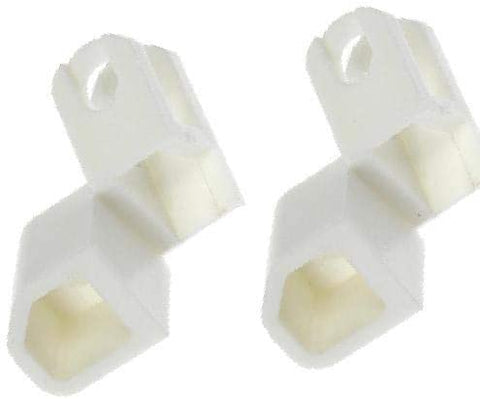






 Chat with Us
Chat with Us
